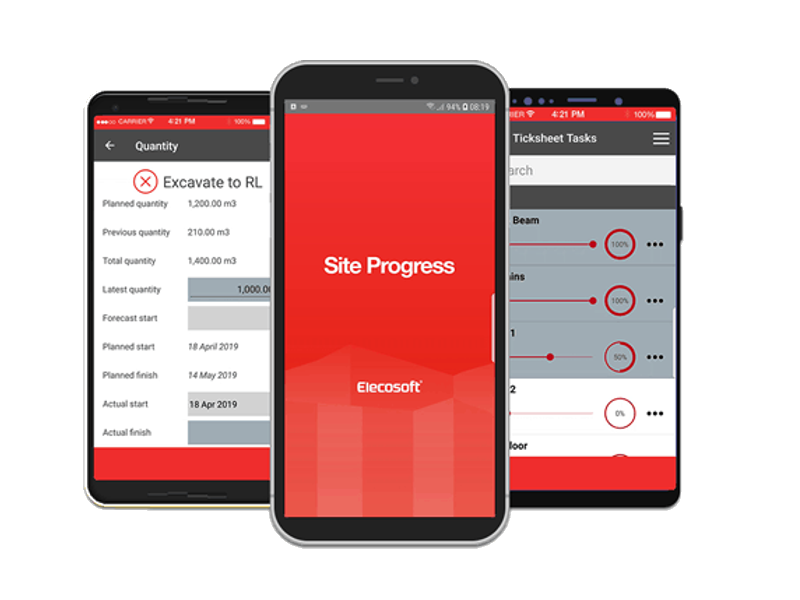POWERPROJECT
SITE PROGRESS MOBILE
Easy project progress reporting from your mobile devices
Site Progress Mobile for Powerproject is a downloadable app which enables mobile users to record the progress of tasks and repetitive events from a remote location
against their work as scheduled in a Powerproject project plan.
Each user sees only the relevant tasks and progress check lists for which they have responsibility.
OVERVIEW OF REPORTING PROCESS
See below an outline of the simple steps for progress reporting with Site Progress Mobile
• Log In: Log in to Site Progress Mobile and the projects assigned to you are downloaded automatically from the Cloud.
• Select Your Project: Select a project to update and browse through the project hierarchy to locate the tasks against which you want to report progress.
• Update Your Individual Tasks: Update your individual tasks and “tick-off” the sections of repetitive events that have been completed.
• Save Your Updates: You can save your updates to the project even if you do not have a phone or Wi-Fi signal, for when working onsite in a remote location.
• Submit Your Changes: Submit your changes and they are then uploaded to the Cloud as soon as your phone or Wi-Fi signal is restored.
Site Progress Mobile enables you to:
• Record project progress quickly and easily via mobile devices or web browser
• Control which user updates which task list
• Improve data accuracy by removing the need for re-keying of updates
• Update progress at any time, from any location – without having to open Powerproject
• No signal needed to record progress – only when submitting updates
• Updates are automatically applied to Powerproject plans
• Record actual start/finish dates, percentage complete & remaining duration
• Add notes and photographs to each task update