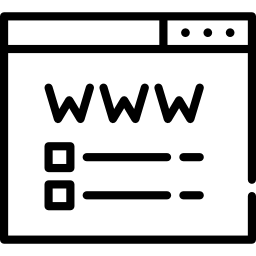
Suggested Prerequisites
Project Management Knowledge Primavera P6 Professional Fundamentals Course Knowledge of Windows
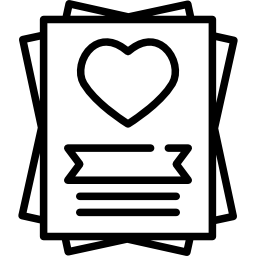
Target Audience
Project Manager, End Users , Functional Implementers, Business Analysts
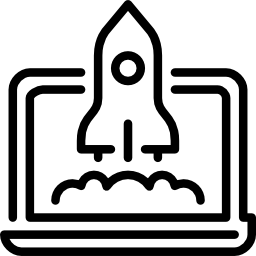
Trainer Profile
Our trainers are experienced in implementing project management systems
